
Whether it is to share memories of vacations, weddings or other special moments, we often have many photos on our phone taken during this event.
However, it is rare that we do something with them… With the right application, add music to your photos quickly to relive and share your emotions with your loved ones!
Here is our list of recommendations for the best photo editing applications with music. If you had to choose only one, choose PowerDirector!
The 6 best free photo editing apps with music in 2023
1. PowerDirector – Best free application for any user

Publisher: CyberLink
Operating system: Android and iOS
Score : 10/10
We recommend the PowerDirector application because, in addition to being easy to use, it allows you to create great photo montages with music quickly and for free!
This app will give you the ability to add, organize and adjust the playback time of your photos before adding music. The app includes a collection of thousands of royalty-free audio tracks from Shutterstock.
Find out how in our step-by-step tutorial.
To make your video even more attractive, you can add stickers, apply filters and effects, but also transitions to move smoothly from one clip to another.
Unlike the other applications we are about to present, PowerDirector will not require any adaptation time.
Best features
- Guided background removal
- Multi-track editing
- Filters with various themes
- Royalty-free media library
Highlights:
- Suitable for all profiles
- Regularly updated with new content
- Large amount of mounting features
- Royalty-free music integrated in the application
Weaknesses:
- Royalty-free content available in the premium version
Download the PowerDirector app to make your photo montage with music for free!
Pro Council
PowerDirector is also available on Windows and macOS, create photo montages with music on your computer for free!
2. Promeo – Best application to create videos with templates

Publisher: CyberLink
Operating system: Android and iOS
Score : 10/10
Promeo is an application for creating photo slideshows with music using customizable templates.
To do this, simply take a video template and add as many scenes as necessary to scroll through your photos.
It is easy to add music, Promeo also offers a collection of royalty-free audio tracks integrated in the application offering many styles of music.
The app also offers a branding kit, smart color palettes or many templates for titles, stickers and threads to embellish your photo slideshows.
Best features
- Tens of thousands of free templates
- Millions of free clips, images and music
- Smart and simple tools
Highlights:
- Available on iOS and Android
- Easy to handle
- Royalty-free music included in the app
Weaknesses:
- Edition of premium models limited to 2 per day
Download the Promeo app to make your photo montage with music for free!
3. InShot – Best application for influencers
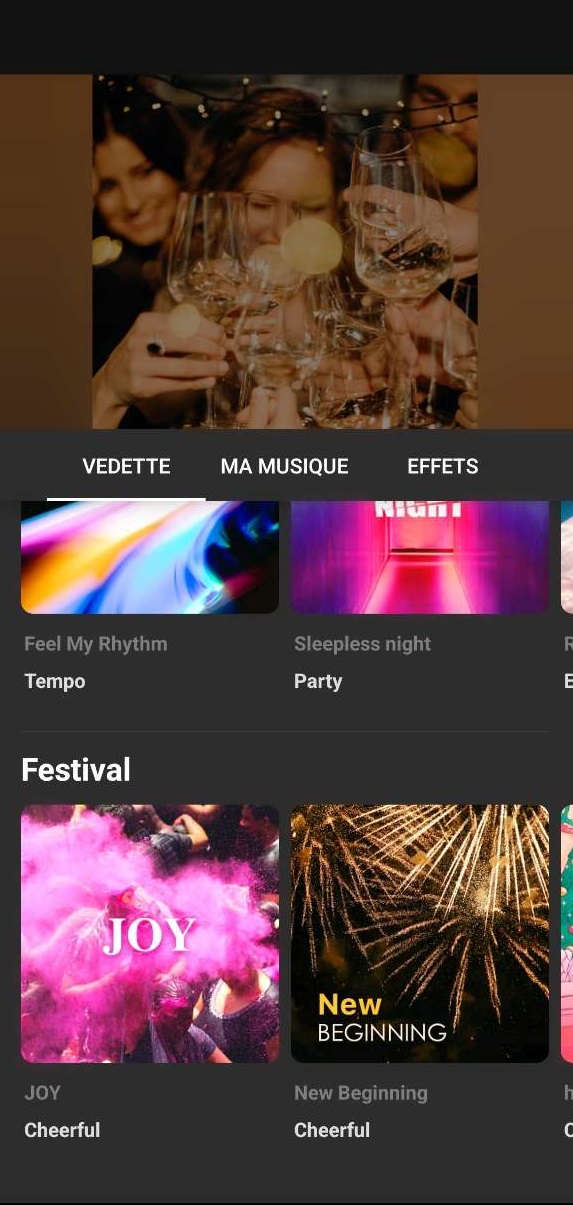
Publisher: InShot Video Editor
Operating system: Android and iOS
Score : 9/10
A great photo editing application, Inshot is available on Android and iOS systems.
With this application, you will be able to compile all your photos into a video and add either music from your phone or from Inshot’s built-in music library.
In addition to that, you will also have the opportunity to add stickers and stickers but also transitions if you feel like it.
This solution will be perfect if you rarely need a photo editing application and only want to apply light retouching.
Nevertheless it will be a bit limited if you want to go further in the modification of your projects.
Highlights:
- Easy to handle
- Export in high definition
- Integrated music library
Weaknesses:
- Limited for more precise retouching
4. Music Video Maker – Best application for creating music videos
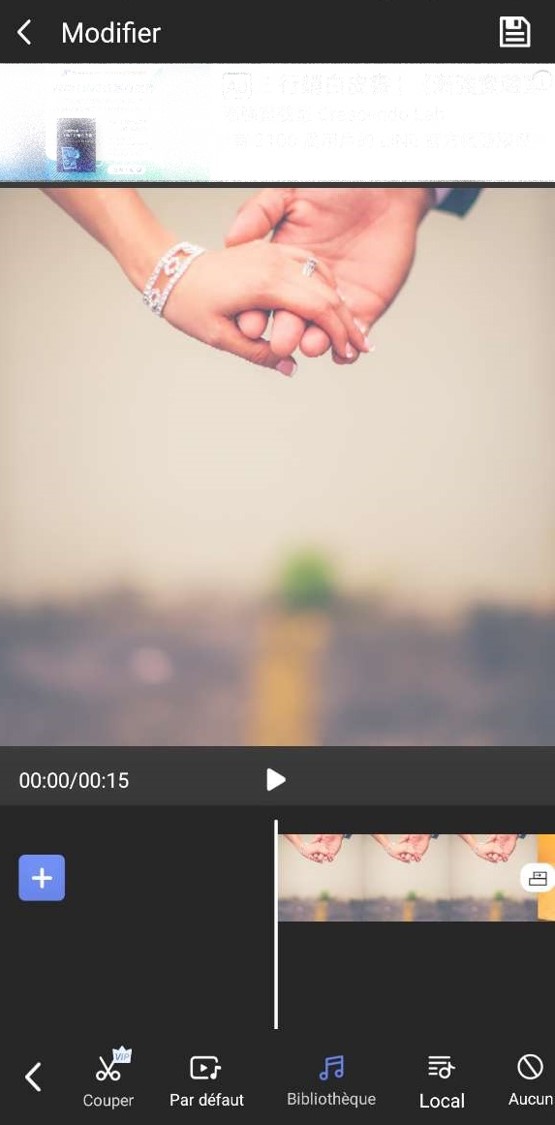
Publisher : Music video maker studio
Operating system: Android
Score : 8.5/10
As its name suggests, Music Video Maker will allow you to make great music videos from photos.
This application is very easy to master and will allow you to add music to your photo compilation with a few taps of your fingers.
To do so, you will have to choose the photos to use for your music clip from the “Create” tab.
Then you will have the possibility to edit your video by adding a frame, choosing the display time of each photo.
All you have to do is click on the music option and choose from the twenty or so tunes available from the application or from your personal library.
Highlights:
- Intuitive interface
- Very easy to use
Weaknesses:
- Intrusive advertising
- No advanced functionality
5. FotoPlay – Best application with collage templates with music
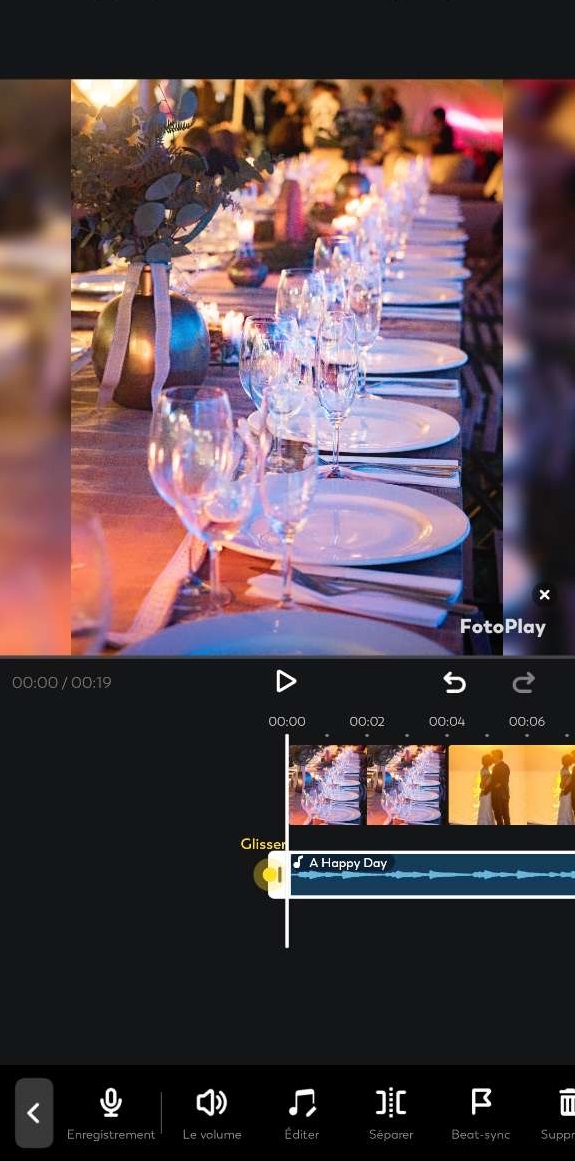
Publisher: FotoPlay Video Maker
Operating system: Android
Score : 8.5/10
FotoPlay is an application for creating photo/video slideshows with music.
After selecting the photos you want to add to your slideshow, you will find yourself in the FotoPlay editing menu.
Here you will find several photo editing features. Whether you want to add effects of any kind, stickers, frames, text, and in this case music, you will find what you need.
The advantage of this application is that you will be able to adjust the volume of the music, but also to edit it if, for example, you want the music to start at a specific moment of your photo montage.
You will then be offered to export in either 720p or 1080p.
If you don’t mind the constant display of ads, then this application is for you!
Highlights:
- Sound track mixing options
- Perfect for beginners
- High definition export formats
- Many automatic gluing patterns
Weaknesses:
- Too many ads
- Watermark when exporting
- The majority of the models are premium
6. Collage Maker Pro – Best application for custom video collages
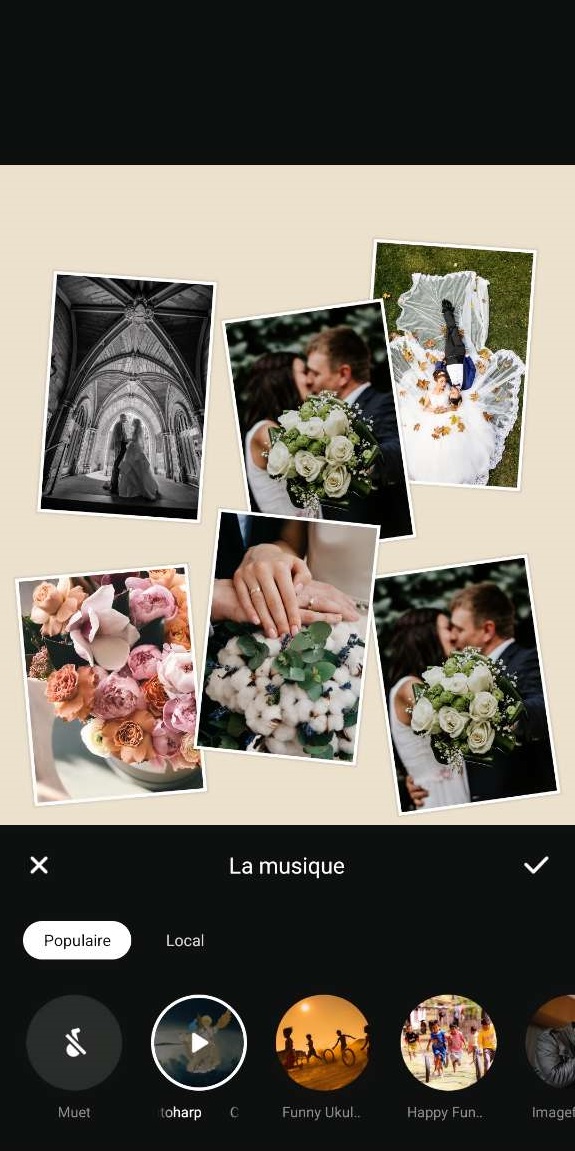
Publisher: Microsoft Corporation
Operating system: Android
Score : 7.5/10
We will conclude our list of the best photo editing applications with music with Collage Maker Pro.
The very neat interface will suggest you to choose the “music collage” mode as soon as you open the application.
As for the other applications, the first step will be to choose the photos that interest you.
In a second step, you can arrange the photos in the collage frame by adjusting their size and position.
To get a stunning visual result, we recommend using the various editing options such as adding an effect or an animation.
You can finish your collage by adding music.
Unfortunately, at the moment the application only has 8 musics to apply to your photo montage. You will most likely have to use an audio file from your own media library.
Highlights:
- Nice interface
- Numerous photo editing options
Weaknesses:
- Few musics available
- Some bugs
Recommended article
Want to know the best slideshow software on PC? This article will be of great help to you.
Compare the best photo editing apps with music
| Applications | PowerDirector | Promeo | InShot | Music Video Maker | FotoPlay |
|---|---|---|---|---|---|
| Audience | For all | Business/Influencers | Influencers | Occasional | Intermediates |
| Operating system | iOS and Android | iOS and Android | iOS and Android | Android | Android |
| Easy to use | Yes | Yes | Yes | Yes | Yes |
| Free content | Videos, Photos & Music | Videos, Photos & Music | No | Music | Music |
| Effects/titles/transitions | Yes | Yes | Yes | Limited | Yes |
| Range of tools | Complete | Simple | Average | Paying | Basic |
| Magazine | Free version Secure | Discover | Discover | Discover | Discover |
PowerDirector vs.
Promeo
InShot
Music Video Maker
FotoPlay
Audience
For all
–
Operating system
iOS and Android
–
Easy to use
Yes
–
Free content
Videos, Photos & Music
–
Effects/titles/transitions
Yes
–
Range of tools
Complete
–
How to make a photo montage with music for free on mobile?
PowerDirector is a great video editing app that allows you to make photo montages with music for free download. The app is easy to learn with a user-friendly interface making creating photo slideshows with music a real pleasure.
- Select the pictures you want to use when creating a new project. You can rearrange the display order at the bottom of the interface, just press and hold on one of the images to move it.

- Your images will then be placed in chronological order on the timeline. You can change this order at any time or reduce or extend the length of each photo by pressing on the photo and changing the size of the thumbnail.
- You will then be able to add your music, for this go to Audio > Music
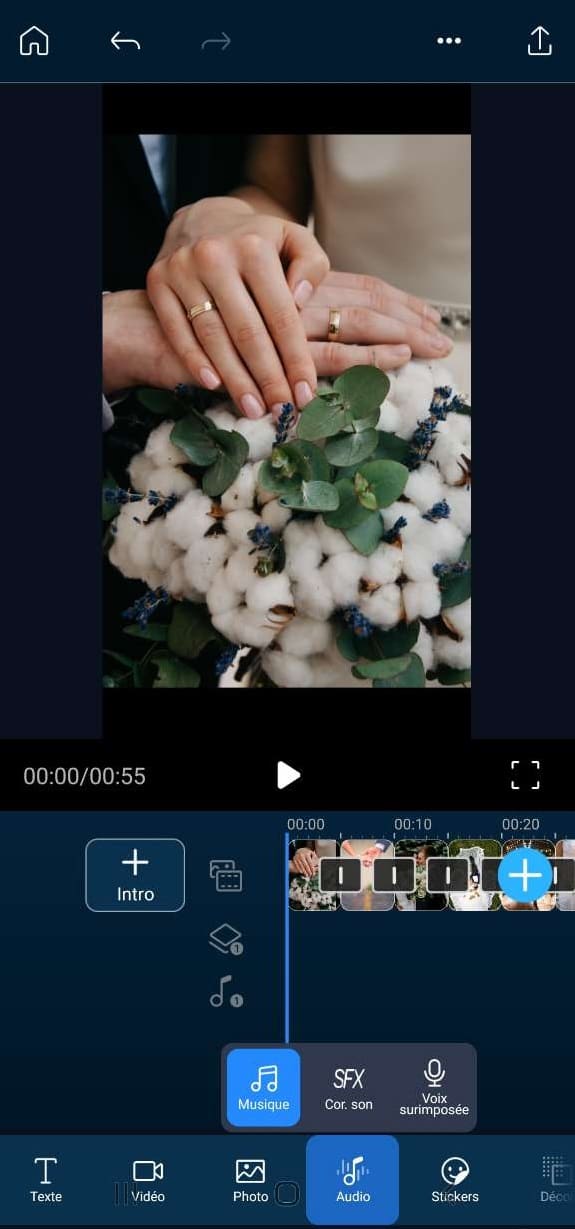
- Choose either the music of your choice available on your device, or by choosing one available from the Shutterstock and PowerDirector collections
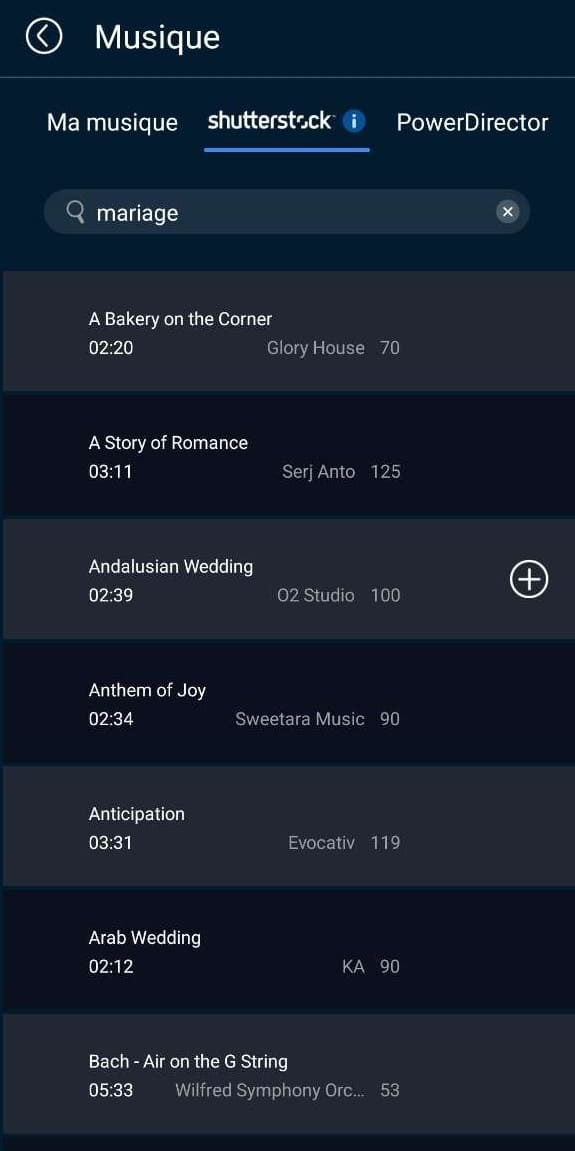
- Finalize your editing by adding transitions between each image, adding effects or text
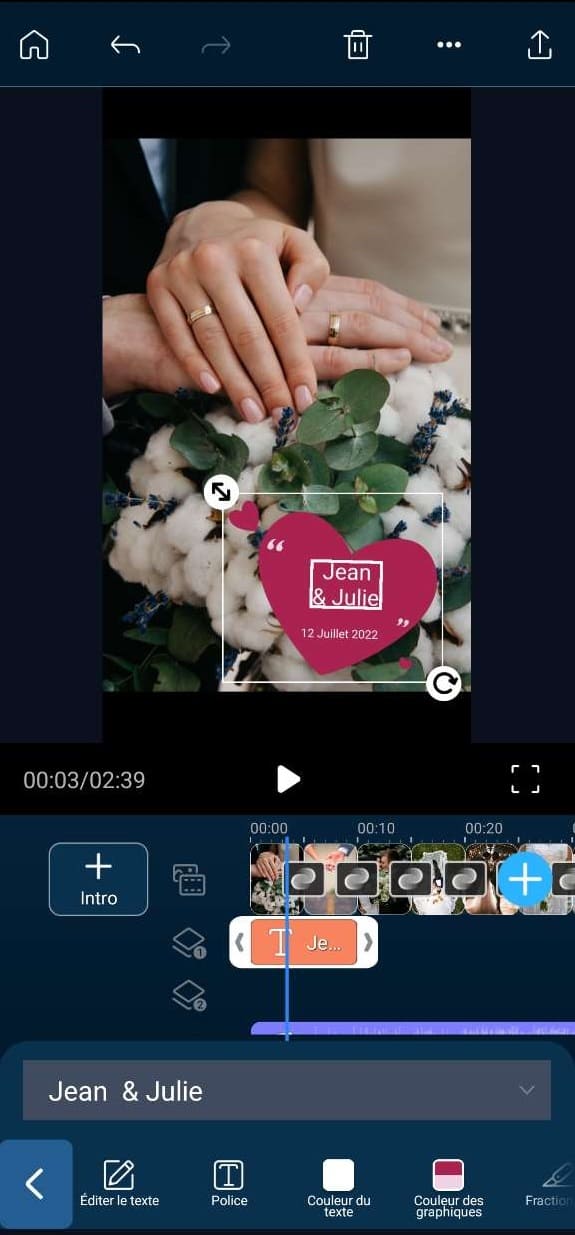
- Export and share your video with photos and music in up to 4K quality
Make a video with photos and music on Windows PC and Mac
Top 3 best video editing software with photos and music in 2023
1. PowerDirector – Best software with slideshow designer and templates in 4 steps
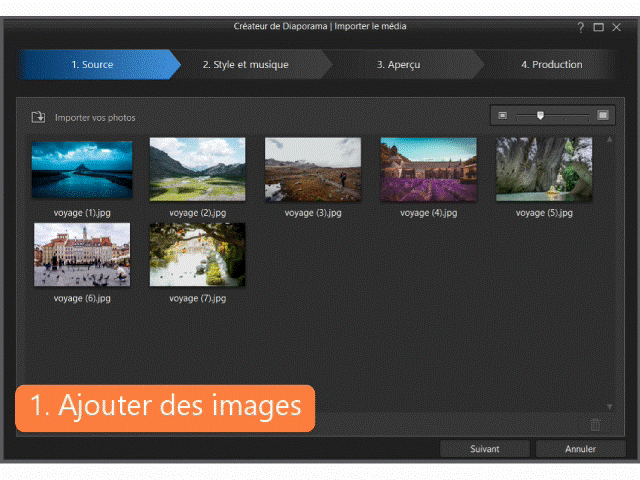
Publisher: CyberLink Corp.
Operating system: Windows and MacOS
Score : 10/10
PowerDirector is a powerful video editing software offering the possibility to create assisted slideshows using a dedicated designer offering styles.
The process couldn’t be easier and more intuitive. In just 4 steps, create slideshows by adding your photos, music and choosing a style.
You can choose from thousands of royalty-free audio tracks in the premium version.
The software, in its classic module, allows you to create slideshows easily: add images, adjust the overall duration, add transitions, styles, effects, stickers, etc. before putting your music.
Highlights:
- Dedicated slideshow designer
- Background music adjusting to the duration of the slideshow
- Over 40 slideshow templates available
- Royalty-free video, photo and audio content
- Timeline mode offering a full range of tools
Weaknesses:
- Limited slideshow designer to customize everything
Download free PowerDirector for Windows or Mac
2. iMovie – Best free slideshow software on Mac
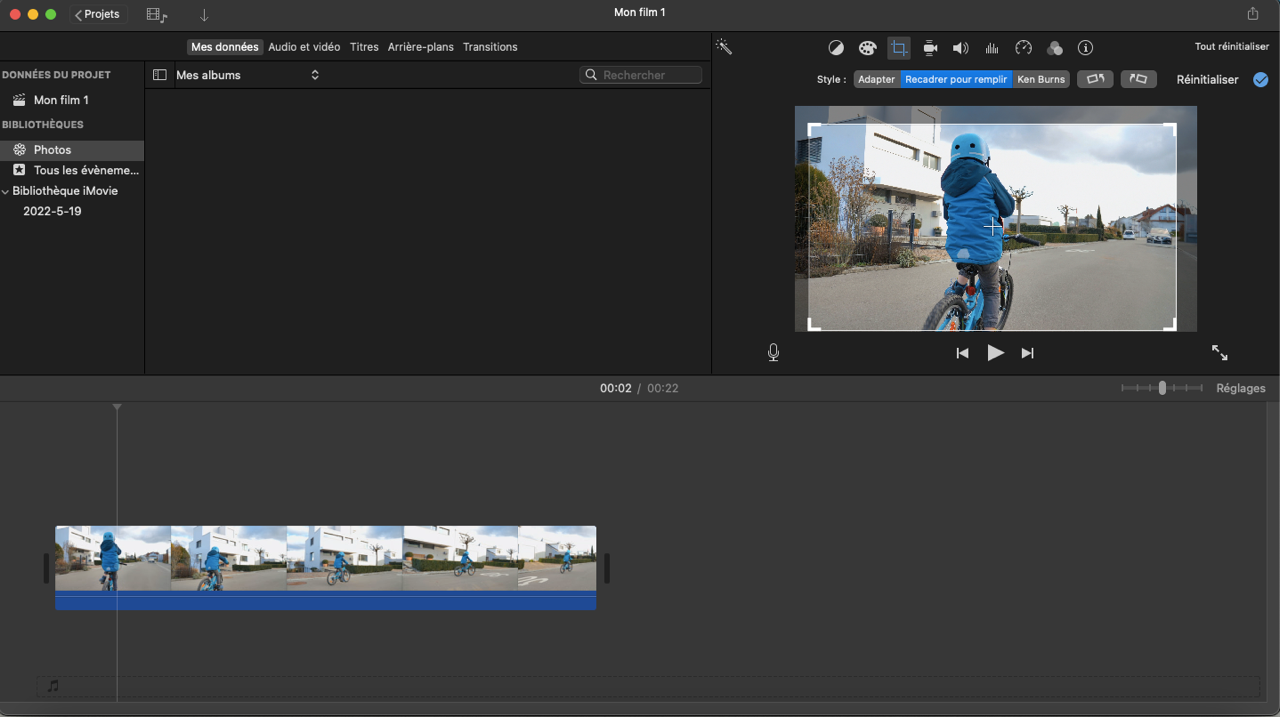
Publisher: Apple Inc.
Operating system: MacOS
Score : 8/10
iMovie is a pre-installed software on most MacOS PCs. It is a free solution for novice and occasional users who want to create short videos quickly.
You can create a slideshow using the timeline: add your photos on the timeline, create a Ken Burns effect (zoom and panorama) to transition your images, then add your music.
iMovie contains all the basic tools, as well as a range of templates for titles, transitions, effects, etc. The software also offers the possibility to create trailers like in movies.
However, its video editing tools are limited if you want to create slightly more advanced and customized videos.
Highlights:
- Simple tools
- Pre-installed on MacOS
- Ken Burns Effect
- Intuitive interface
- Collection of models
Weaknesses:
- Not on Windows
- Limited functions
- Little customization
3. SmartSHOW 3D – Best solution for animated slideshows
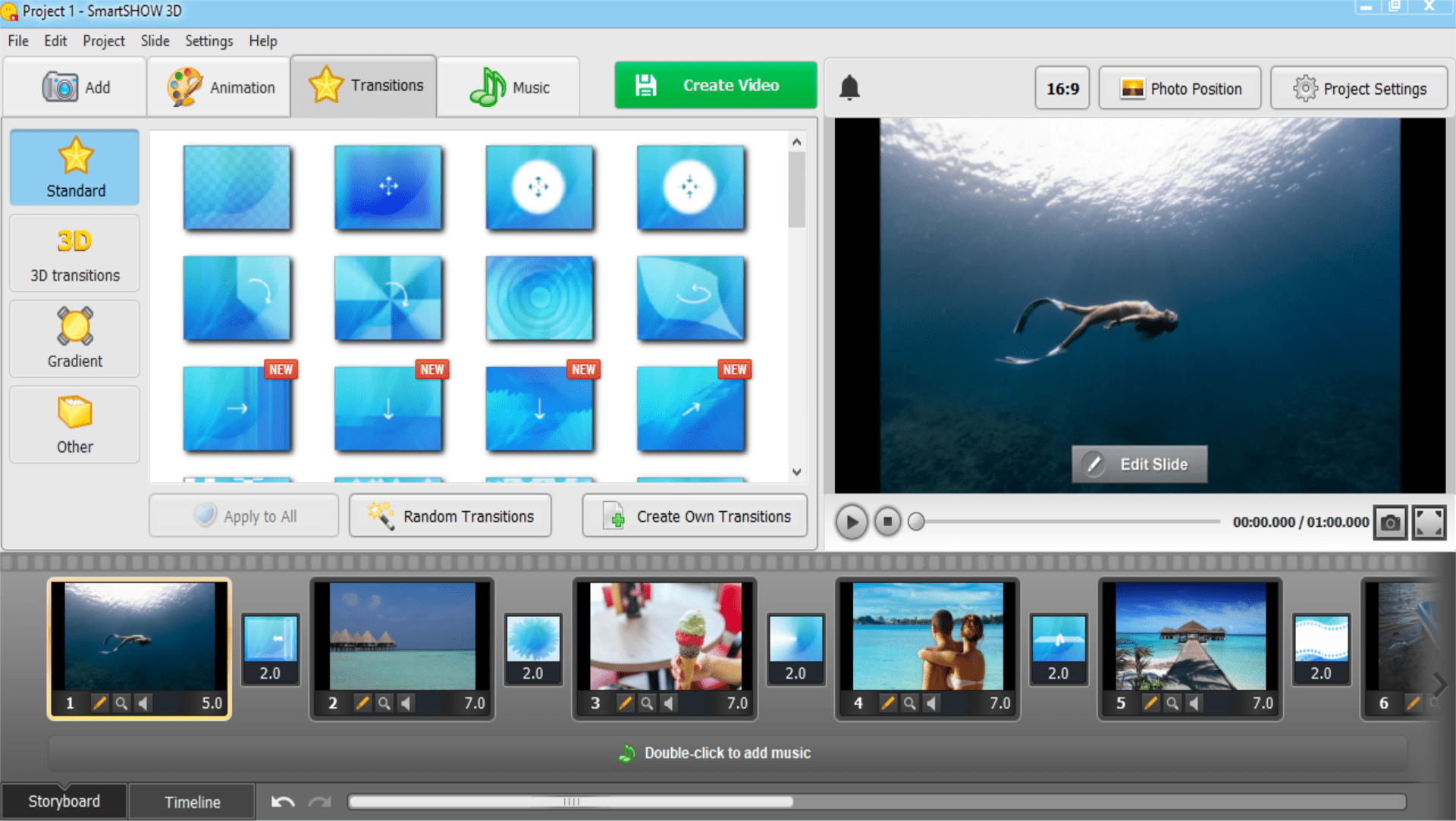
Publisher : AMS software
Operating system: Windows
Score : 7/10
SmartSHOW 3D is a software that allows you to create only slideshows using photos, videos and music.
The software contains many templates and effects, filters and frames as well as royalty-free titles and audio tracks.
Its originality lies in the possibility of creating 3D collages.
Moreover, unlike PowerDirector and iMovie, the software works via storyboard.
Highlights:
- Easy to use
- 200 royalty-free audio tracks
- Slideshow templates included
- 3D Collage
Weaknesses:
- Not available on MacOS
- Old-fashioned model
- Limitations of the free version
How to create a photo slideshow with music on a computer?
Download the free PowerDirector to perform the following steps
- After downloading PowerDirector, open the Slideshow Builder
- Select and import your images
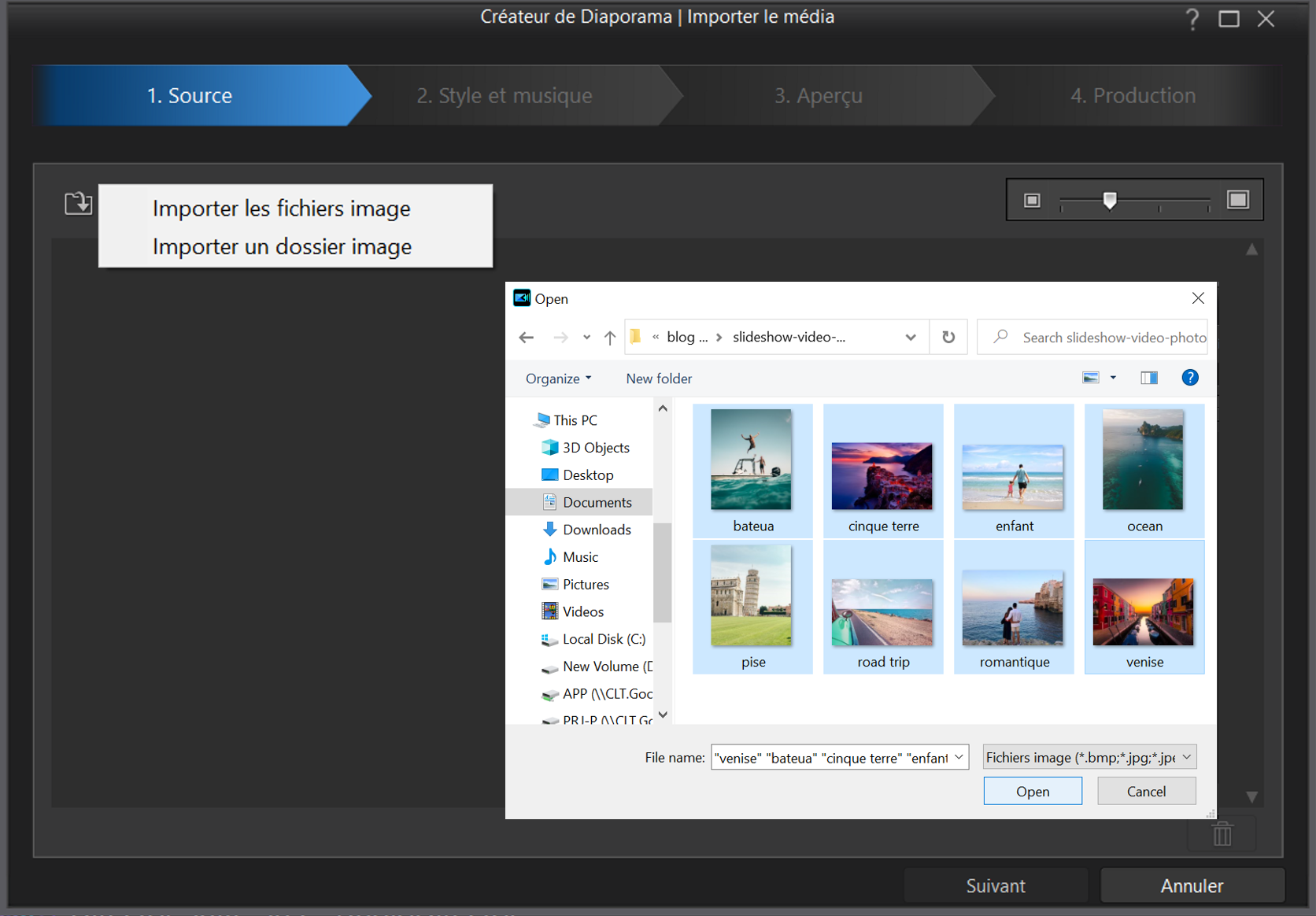
- Choose a thematic template
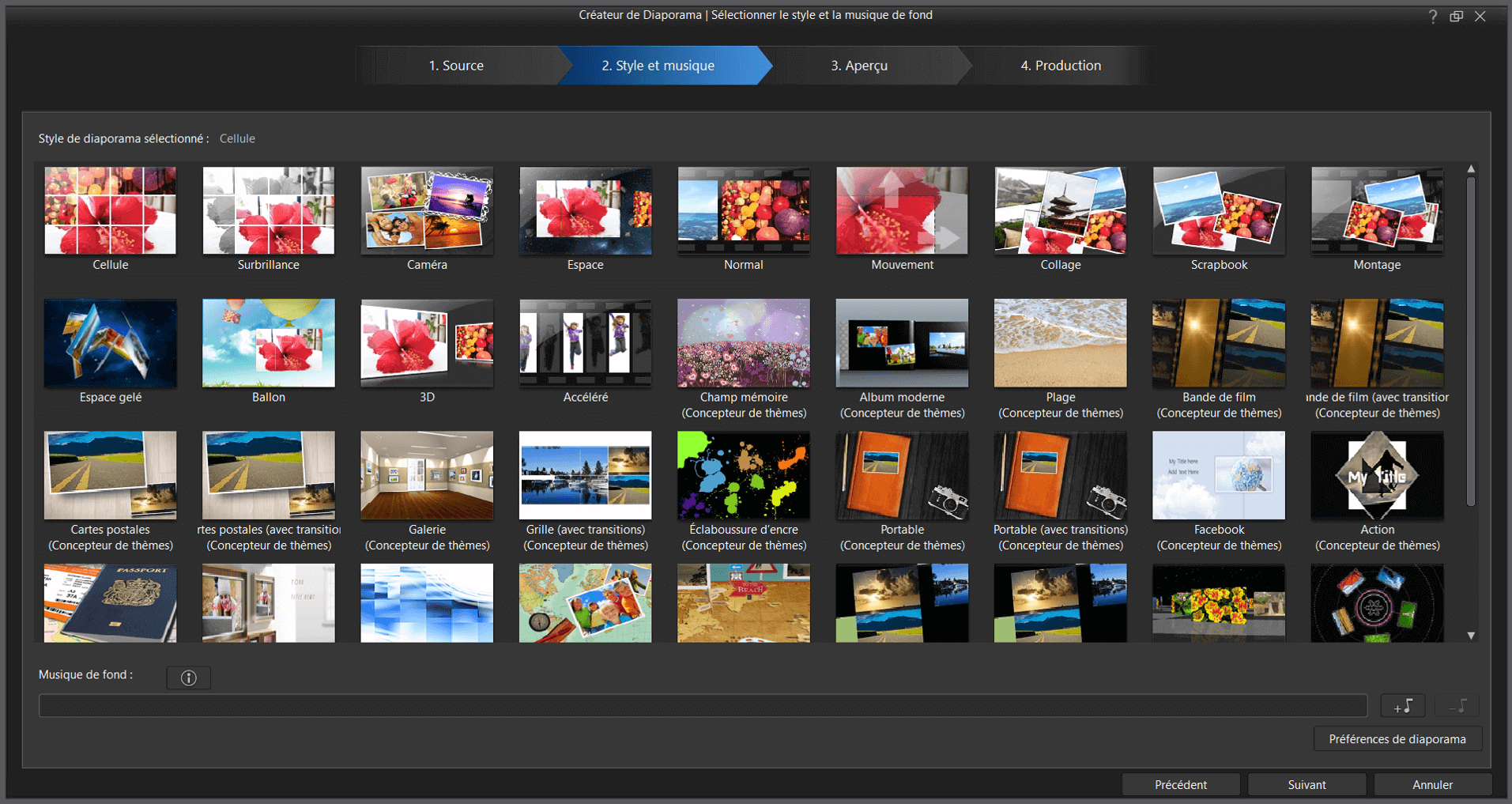
- Add music. Either your own music or the thousands of royalty-free audio tracks in the premium version
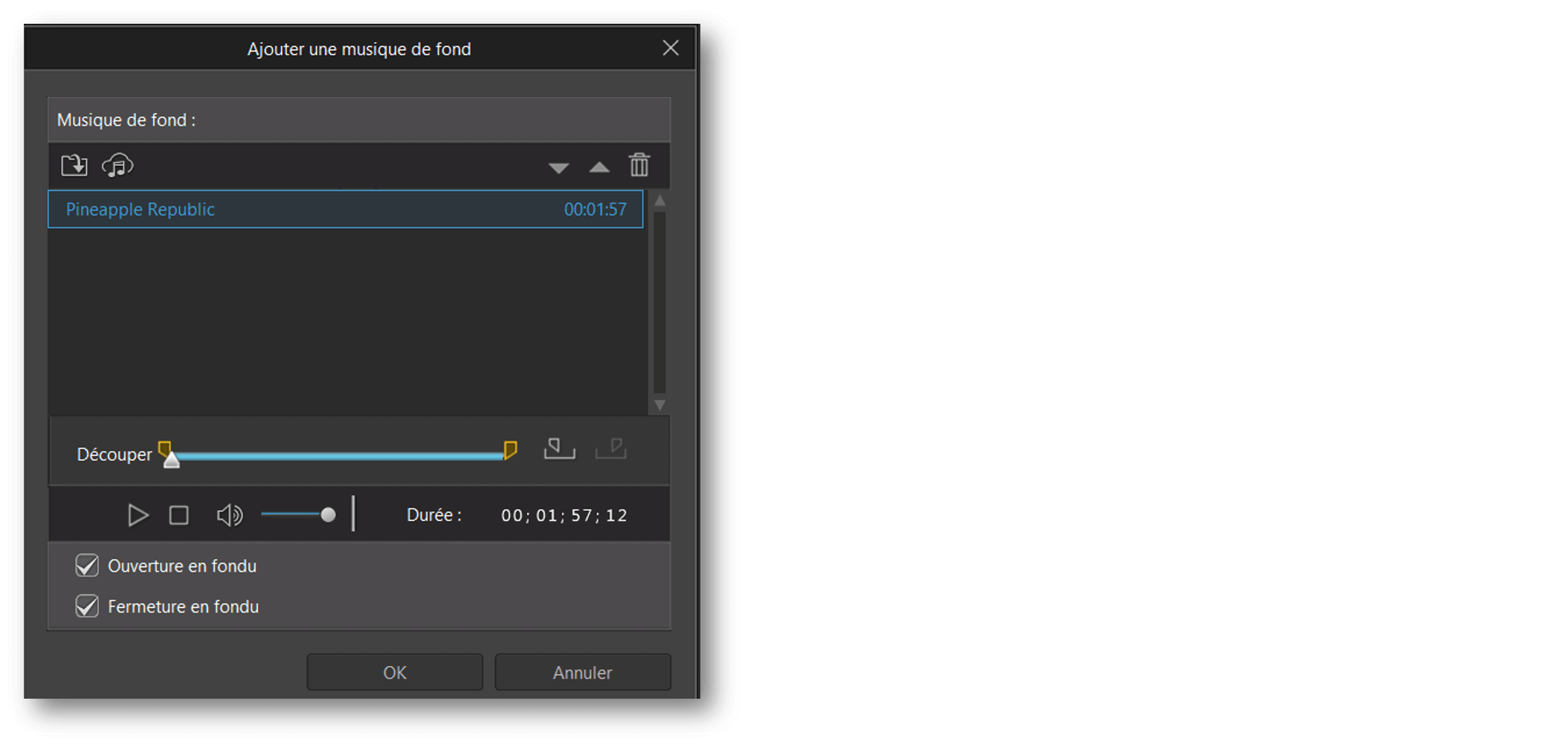
- Preview your slideshow
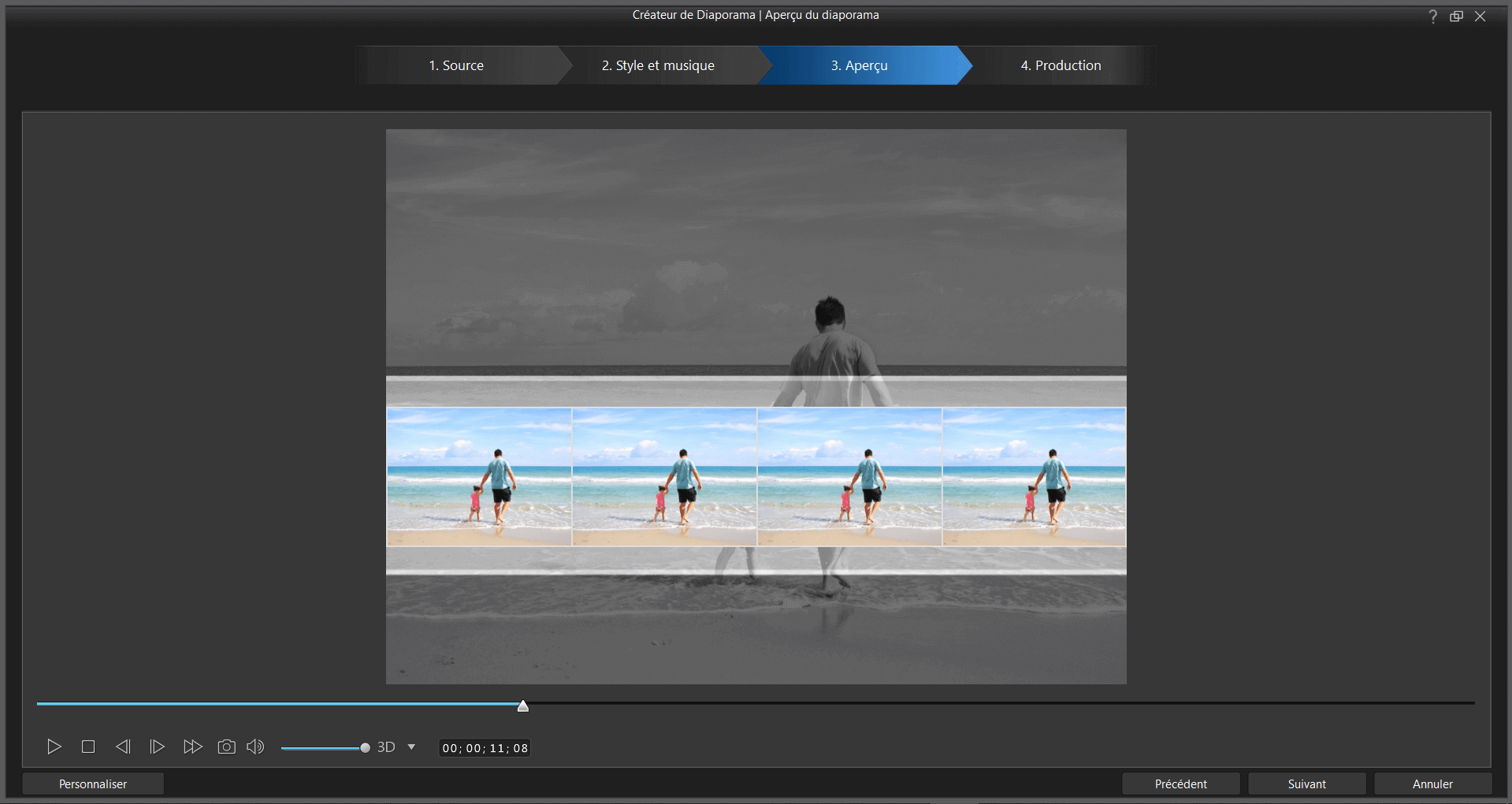
Make the necessary adjustments
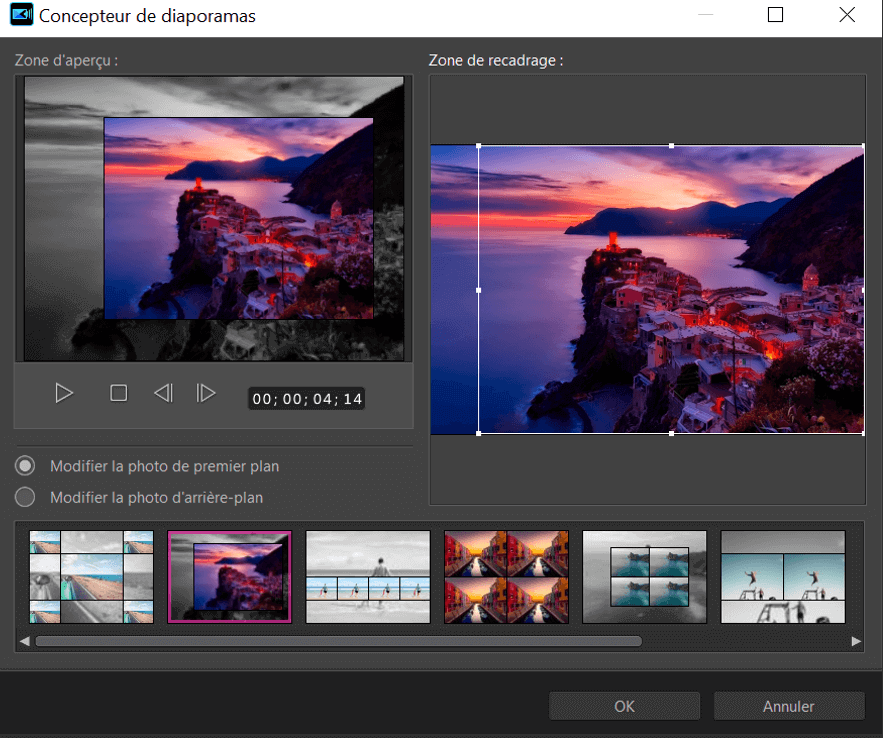
And export or customize via the timeline mode
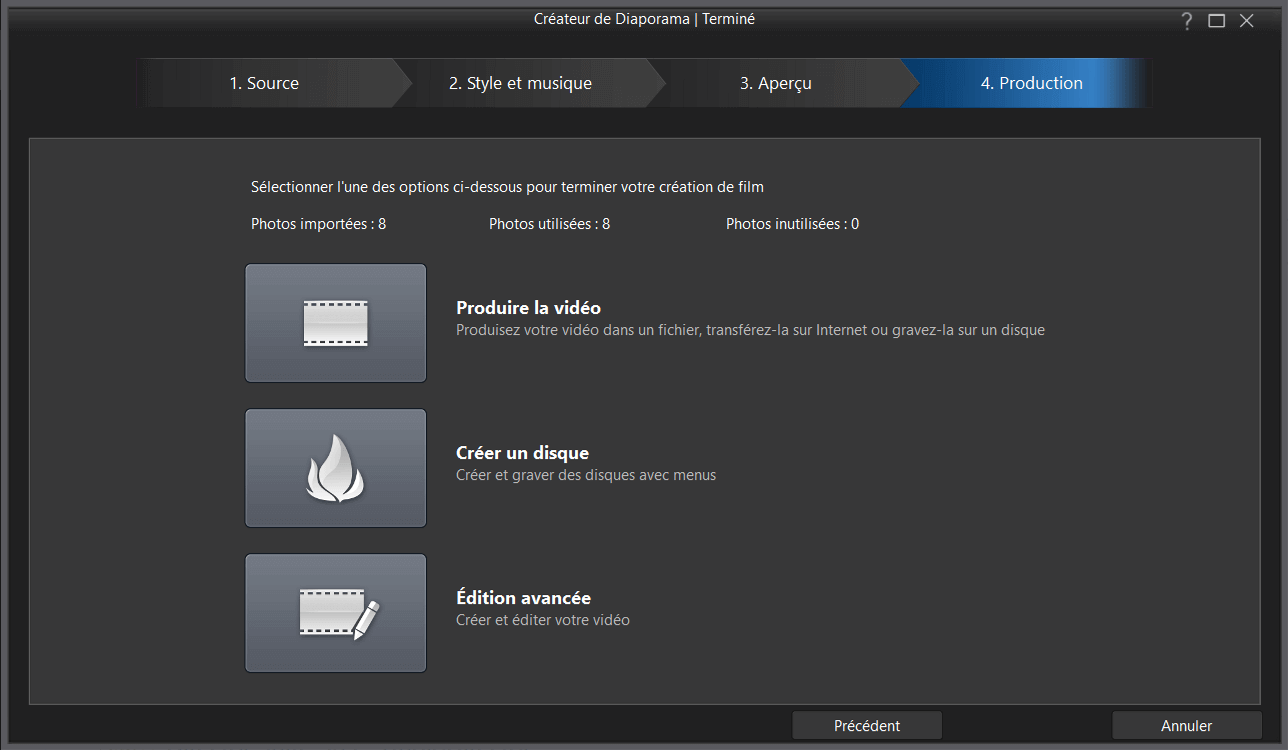
Find out how to do it on video.
Download PowerDirector to create beautiful photo montages with music for free no matter what your device!
Frequently Asked Questions about photo editing with music
1. How to make a video montage on mobile using photos and music?
Here are the basic steps, regardless of your application
Step 1: Download and open the app
Step 2: Start a new project and import your photos
Step 3: Organize and adjust photo display time
Step 4: Insert background music
Step 5: Share your creation
2. What are the essential features to make a photo montage with music
Here are the important features to consider when choosing your app
- Easy to use
- Importing photos and videos
- Flexibility in the organization and management of images
- Royalty-free music collection
- Audio editing tools
- Title templates, effects and transitions
3. What is the best software for creating photo montages using music?
If you want to create on a Windows or Mac computer, then we recommend the PowerDirector software from CyberLink. It allows you to quickly create slideshow videos with a dedicated module. It is also possible to import your photos on the timeline, adjust them and add music in an intuitive workflow.
4. How can I make my photo montage with music more attractive?
Here are some tips:
- Choose cheerful, rhythmic music
- Add smooth and transparent transitions between each photo
- Put a title or a caption to give a little more life
- Create a short intro to attract attention
- Finalize your editing with a memorable outro/end
5. How to make a montage of several photos in one on your phone?
6. Which free software to make a photo montage?
- PhotoDirector – Best app with free photo collage templates!
- Canva – For graphic design
- PicCollage – Create your own collage
- Ribbet – To create a minimalist collage
- Moldiv – For elegant borders
- Picsart – To add stickers to your collage
- Layout from Instagram – To share your creations on Instagram
Discover more details of our selection in the article The 10 best free photo collage apps in 2023 >
7. How to choose your background music?
Choosing background music is always a challenge because it will influence the audience’s perception, but also the way you will articulate your video. Here are some recommendations to choose the right background music for your video editing:
- Make the script of your video first, then choose the background music
- Choose royalty-free background music to avoid your video being taken down
- Use unique background music during your video if possible
- Choose music that will match your target demographic and style
- Choose simple, low-frequency music so that your message remains the focus of the video
- Choose an app/software that offers built-in royalty-free background music such as PowerDirector
8. Where can I find free music for video editing?
- PowerDirector – Video editing software with royalty-free music
- Shutterstock – Royalty-free professional and paid music
- Incompetech – Royalty free music to filter by tempo
- Artlist – Royalty free music for artists
- Youtube Audio Library – Royalty free music for YouTubers
Discover our complete selection in the article The 10 best free music sites for video editing >
9. How to make a video with photos and music for free?
Here’s how to create a video using photos and music with the free PowerDirector app:
- Download the PowerDirector app
- Add your photos in the order they are displayed
- Adjust the duration of the images
- Create transitions between images
- Playing music
10. How to make a free photo montage?
- PhotoDirector – Best free photo editing application
- Pixlr – Best photo editing application for filters
- Picsart – Best application for adding stickers
- Snapseed – Best photo editing app for pros
- Adobe Photoshop Camera – Best application for quick retouching
Discover our complete selection as well as how to edit photos for free in our article of the 7 best free photo editing apps 2023 >
11. How to make a montage with 4 photos?
Create a photo montage using 4 images in order to share for example a mountain walk showing a group photo, a photo of chamoix and two landscape photos. Here is how to do it:
- Download PhotoDirector
- Select “Collage” and choose 4 images
- Choose the model that suits you with 4 photos
- Add the photos of your collage
- Export and share your collage